Most of odesk new user don't know how to add portfolio on odesk. So today i show how to add portfolio on odesk.
First you need to login to your odesk account.then click your "My Contractor Profile"
Now scroll down the page and click Add under the Portfolio Projects.
Then open a pop up window..
1.Project Title- here write you work title.
2.Image- add a image your work so that it will show to your portfolio.
3.Attachment- attach your work file.
4.Date- enter your project completion date.
5.Category- select your project category.
6.Sub-Category- define your project sub-category.
7.Project Description- write you project details in this field.
8.project URL- enter your project url where you work placed.
At last click the save button to add your portfolio in your profile.
First you need to login to your odesk account.then click your "My Contractor Profile"
1.Project Title- here write you work title.
2.Image- add a image your work so that it will show to your portfolio.
3.Attachment- attach your work file.
4.Date- enter your project completion date.
5.Category- select your project category.
6.Sub-Category- define your project sub-category.
7.Project Description- write you project details in this field.
8.project URL- enter your project url where you work placed.
At last click the save button to add your portfolio in your profile.
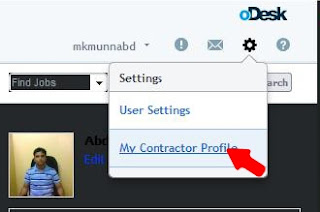


Thanks for your informative post. I have some odesk test answer and other posts. You can Read Here.
ReplyDeleteThis is very useful post for me because I'm a beginner of odesk. Thanks for Sharing. Tech Windows Easy
ReplyDeleteHello
ReplyDeleteAdmin,
Can you help me or suggest me something for my profile Please Please Please:
https://www.upwork.com/freelancers/~01b626d9ae11156bef