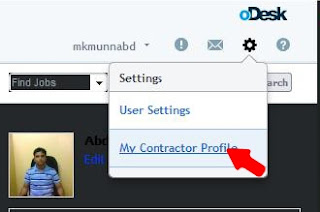Today i show how to bid a fixed price project on odesk. First sign in to your odesk account and click find job tab. Then you will see a list of job of your Categories of Interest. As i am a graphic designer so i want to show bid a logo design project. So i click Logo Design option.
So next page you will show a list of Logo Design . Now you select a logo design job. Here is very important thing is most of person direct click the Apply tab. But i think its very important to see the project details, how many person bid for this job etc before place bid.
Now here i open a logo "Logo Design for STEM4kids.org" design job. Here you will see the details of logo design job.
1. Job Description- Here you will see the details instruction and recommended option of buyer for this logo.
2. Job overviews- Here you see the job overview like types, buyer budge, when buyer posted this job, when buyer want to start the job, delivery date etc.
3. About the Employer- This part is very important to see for a contractor before bid for a job. Here you see Buyer details, when he joined odesk, buyer payments method is verify or not, how much money he spend on odesk, how much hour he billed and buyer feedback from contractor etc.
now if you clear all buyer instruction for this job and you think that you able to do this job then click "Apply to this Job"
now you see this page for bid this job.
In this page you see many option for bid this job,like-
1. Job Posting- Buyer instruction.
2. Apply as- In this option you may bid "as an independent contractor " or "as an agency contractor under"
under your team or for one of your agency contractors…
3. Propose Terms- Thats mean how much money you want to complete the job.
4. Upfront payment (optional)- This is an prepaid option thats mean how much money you want from buyer before start the work or when buyer hire you. If you are a new contractor please don't want upfront to buyer. just ignore this option.
5. Estimated Duration- How much time you want to complete the job.
6. Cover Letter- Cover letter mean proposal letter to buyer from contractor for this job. Its very very important thing to get the job. Its the main thing to get a job. If you write a Eye-Catching and unique cover letter its come out much surety to get the job.
7. Attachment - Here you may attach any sample or document for buyer to review.
8. Agree to Terms- select this option to agree with odesk terms.
Now click "Apply to this Job" . Then you see a pop up window will open.
Now check "Yes, I Understand" and click "Continue to Apply" so that your bid will placed for this job.
So next page you will show a list of Logo Design . Now you select a logo design job. Here is very important thing is most of person direct click the Apply tab. But i think its very important to see the project details, how many person bid for this job etc before place bid.
Now here i open a logo "Logo Design for STEM4kids.org" design job. Here you will see the details of logo design job.
1. Job Description- Here you will see the details instruction and recommended option of buyer for this logo.
2. Job overviews- Here you see the job overview like types, buyer budge, when buyer posted this job, when buyer want to start the job, delivery date etc.
3. About the Employer- This part is very important to see for a contractor before bid for a job. Here you see Buyer details, when he joined odesk, buyer payments method is verify or not, how much money he spend on odesk, how much hour he billed and buyer feedback from contractor etc.
now if you clear all buyer instruction for this job and you think that you able to do this job then click "Apply to this Job"
now you see this page for bid this job.
In this page you see many option for bid this job,like-
1. Job Posting- Buyer instruction.
2. Apply as- In this option you may bid "as an independent contractor " or "as an agency contractor under"
under your team or for one of your agency contractors…
3. Propose Terms- Thats mean how much money you want to complete the job.
4. Upfront payment (optional)- This is an prepaid option thats mean how much money you want from buyer before start the work or when buyer hire you. If you are a new contractor please don't want upfront to buyer. just ignore this option.
5. Estimated Duration- How much time you want to complete the job.
6. Cover Letter- Cover letter mean proposal letter to buyer from contractor for this job. Its very very important thing to get the job. Its the main thing to get a job. If you write a Eye-Catching and unique cover letter its come out much surety to get the job.
7. Attachment - Here you may attach any sample or document for buyer to review.
8. Agree to Terms- select this option to agree with odesk terms.
Now click "Apply to this Job" . Then you see a pop up window will open.
Now check "Yes, I Understand" and click "Continue to Apply" so that your bid will placed for this job.